07-10-23
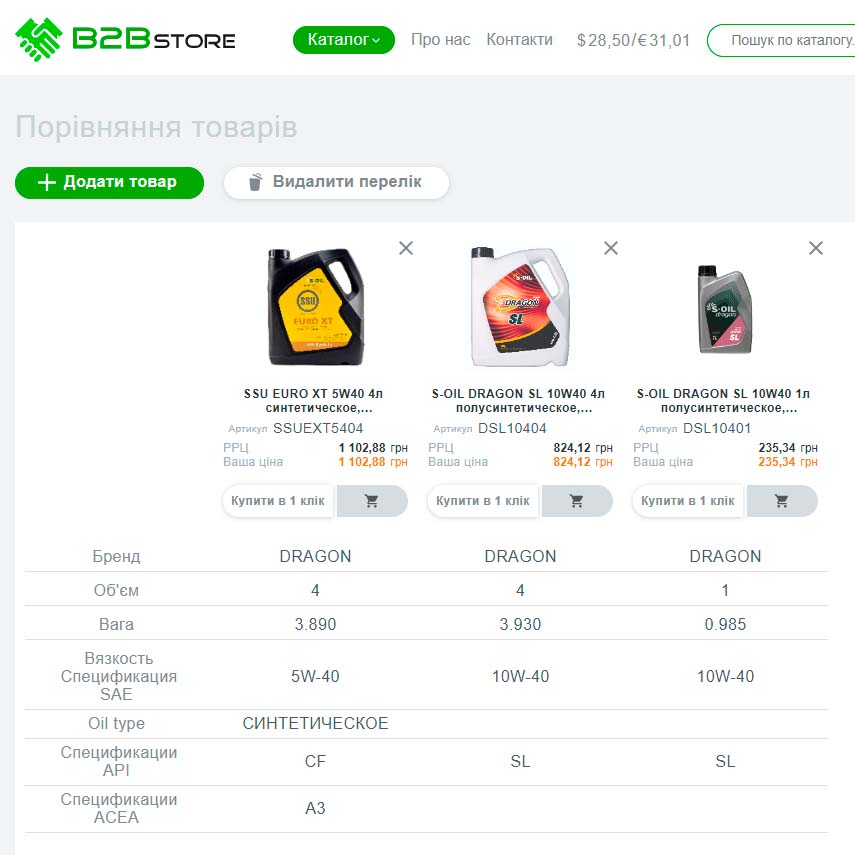
The B2BStore portal interface settings allow your partners to see either products available on at least one of your warehouses or products in transit (items that are on their way to you from the supplier). This way, you can sell products even if you don't have them in stock yet, effectively accepting pre-orders. Of course, all of these business processes need to be configured in your accounting software.
You can also add products to your catalog that you purchase locally as needed, for instance, when your stock is running low, or when you don't distribute them yourself but still need to meet all your customers' needs. The B2B portal streamlines this process to a maximum.
Your clients can use the B2B Store portal as a product catalog for selecting items. For example, while sitting in a showroom next to a customer, you can fill a cart with products. Settings allow you to hide dealer prices and display only the recommended retail prices. In this way, the portal partially serves as an online store for your dealers, reducing their workload.
Additionally, you can add products to the comparison tool and see the differences between one product and another. This is a new feature that will be provided for free to all our clients. Over time, more of these pleasant "features" become available.